Aug 28, 2025
 260
260
Projects can be created and edited by any user who has been granted the “Can Lead Projects” privilege by an Administrator. Once a project is created and shared, only the project owner can edit its details. However, any user with write access can add notebooks and experiments to the project.
To create a new project:
- Click the New Project button in the left-hand navigation panel next to Projects.
- If you don’t see the green button, it means the “Can Lead Projects” privilege has not been enabled for your account. Please contact your Administrator to request access.
- Enter a project name, add a description, and select any groups you want to share the project with.
- Note: You can also add groups after the project has been created.
- Click "Create Project", and you will be taken directly to the project page.
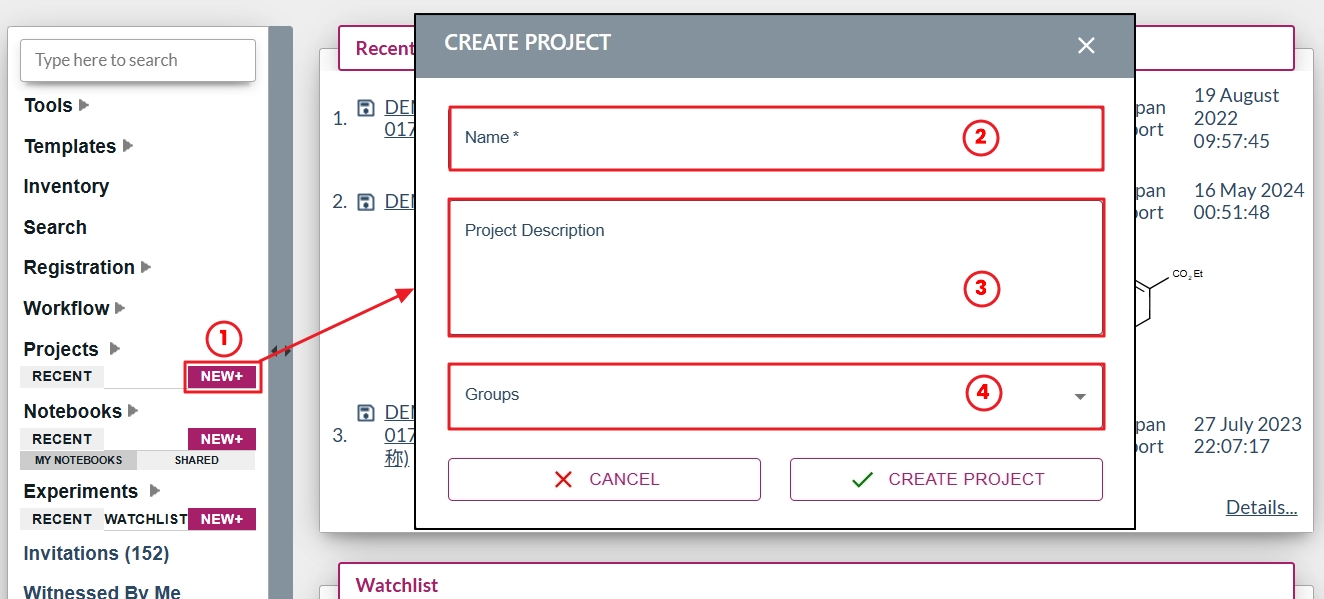
Now that the project has been created, you can share it with individuals and with groups.




