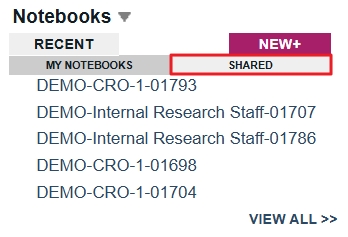Oct 08, 2025
 208
208
There are two ways to view the notebook list in the system.
1. From Header Bar
Clicking the "Notebook" button in the header bar will display all notebooks that are visible to the user. This list includes the user's own notebooks and those shared with the user.
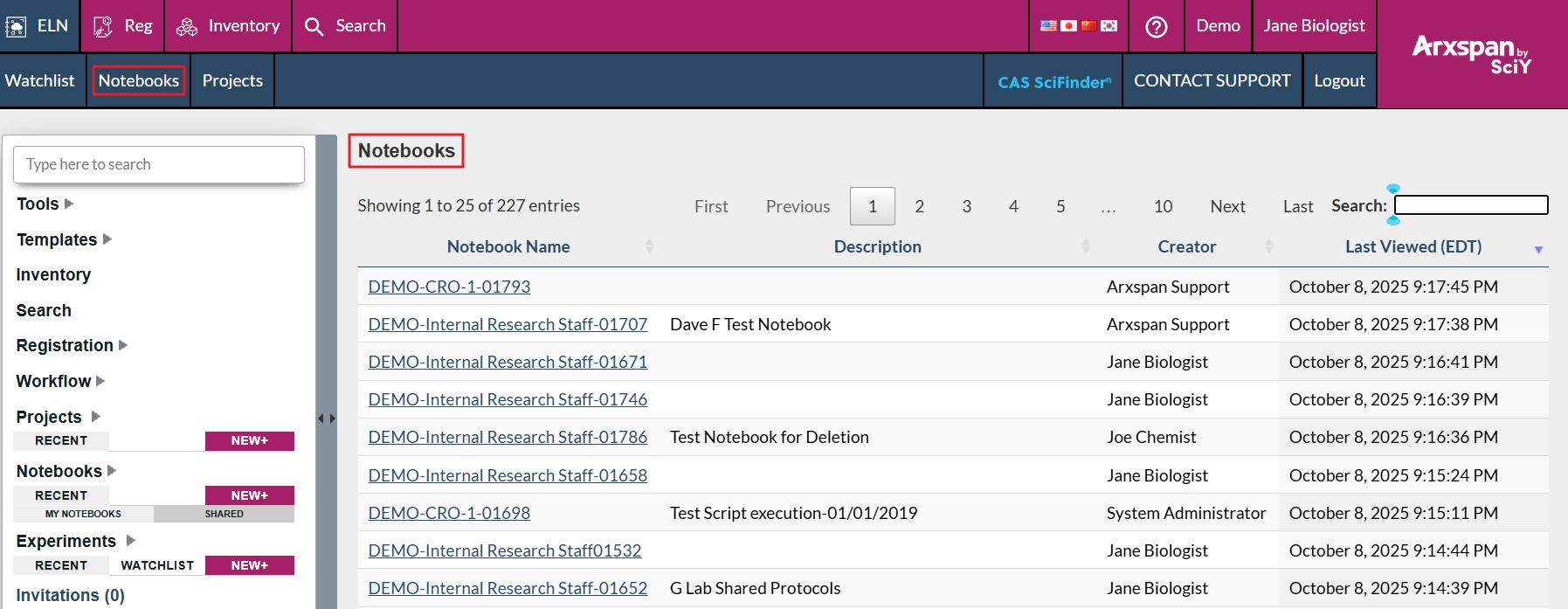
2. From Left Navigation Bar
When "My Notebooks" option under "Notebooks" is selected, a list of user's own notebooks will be displayed on the left navigation bar.
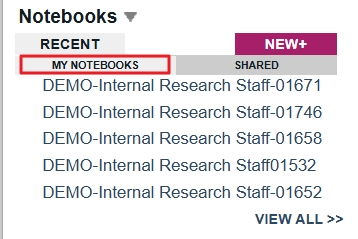
When the "Shared" option under "Notebooks" is selected, a list of notebooks that are shared with the user will be displayed.