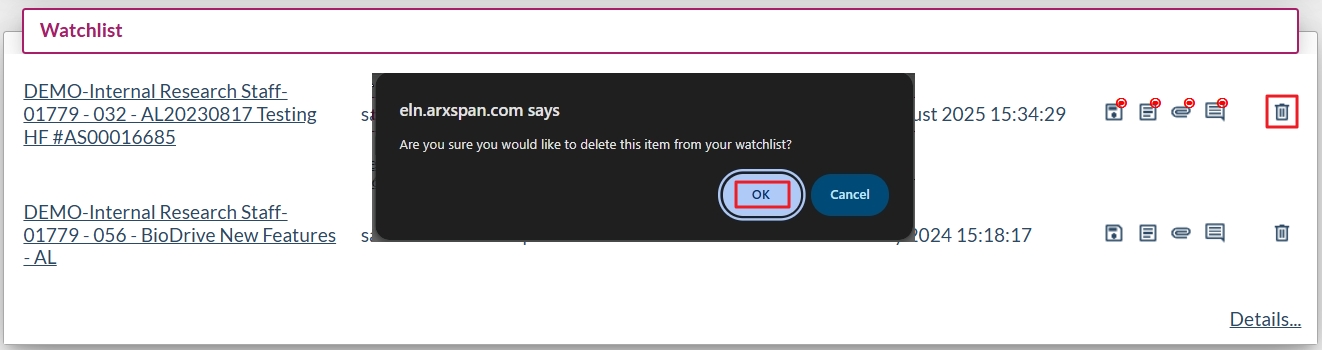143
143
Arxspan allows adding arbitrary experiments to the watchlist, which can be previewed on the dashboard, below recently viewed experiments.
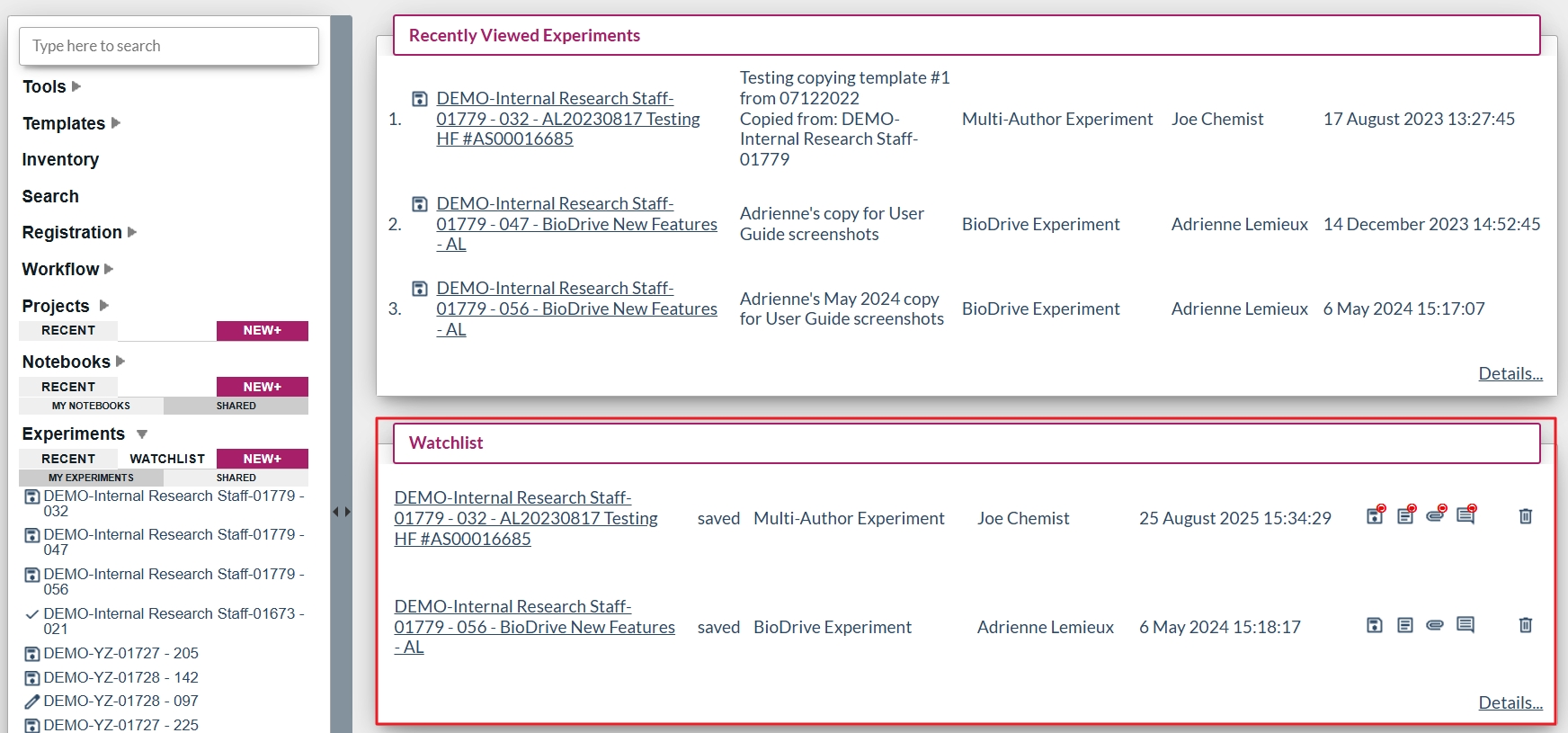
Four tray icons in the right-hand corner of each experiment represent different actions. The red dot on the icon indicates changes have been made since the experiment was last viewed.

1. Experiment saved.
2. Notes added.
3. Attachments added.
4. Comments added.
NOTE! Only the increment is indicated. If an item is deleted, this will not be indicated.
ADDING EXPERIMENT TO WATCHLIST
To add an experiment to the watchlist, open the experiment of interest and click on the “Add to Watchlist” button in the top right corner of the experiment page.
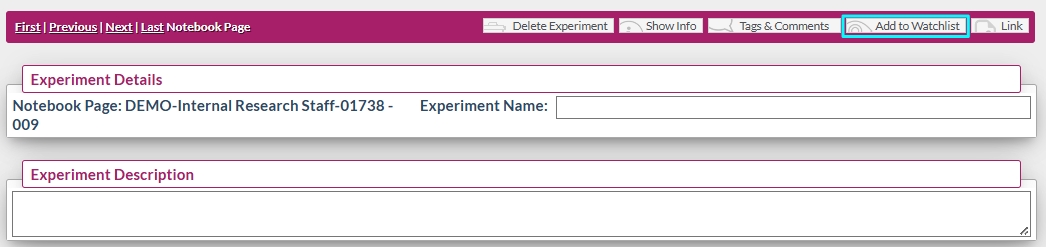
REMOVING EXPERIMENT FROM WATCHLIST
There are two methods to remove an experiment from the watch list.
The first method is to click on the “Remove from watchlist” button located in the place where “Add to watchlist” button previously appeared.
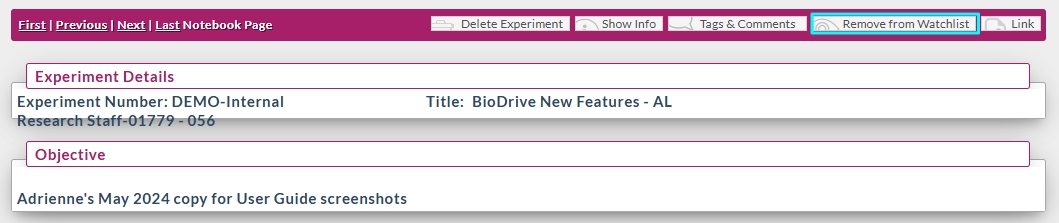
The second method is to click on the trash can icon on the watchlist itself. Once the button is clicked, you will be prompted to confirm the removal.