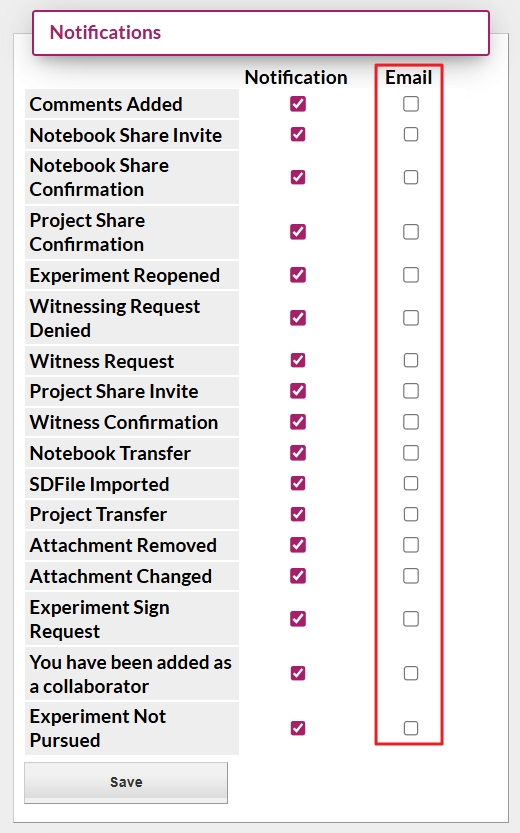Aug 27, 2025
 134
134
Users can enable the system to send email notifications to their registered email address when selected events occur.
- All users can access the 'My Profile' page by clicking their username in the header bar.
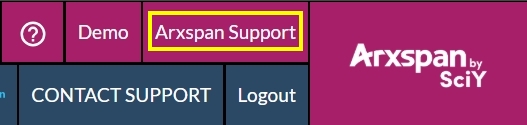
Non-admin users can also access this page by clicking "My Profile" under the Tools box in the left navigation bar.
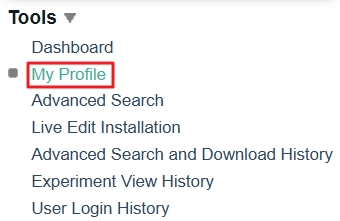
- In the "Notification" box at the top right corner of the 'My Profile' page, check the boxes in the "Email" column for the events you wish to receive email notifications about. Click "Save" to save your update.
Note: All boxes in the "Notification" column are checked by default, enabling you to receive notifications in the "Notification" section on the dashboard.