 239
239
Adding Files to an Experiment
Option 1: Drag and Drop method
Drag the desired files and/or folders and drop them into the indicated area on the “Attachment Table” tab.
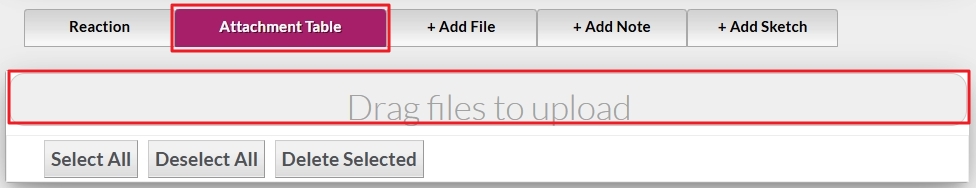
Option 2: using the "+Add File" tab.
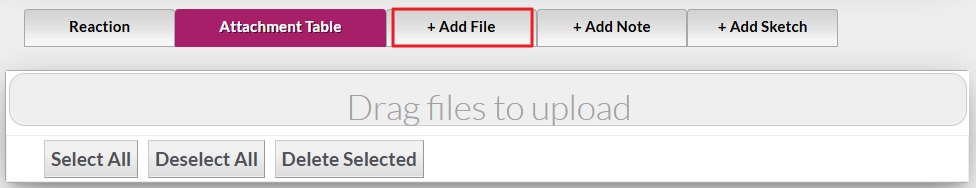
Clicking the “+ADD File” tab will open the upload dialog. Select the file or folder to upload from your local computer (1). You can also name your file (2) and add a description. When complete, press the “Upload” button to complete the file upload.
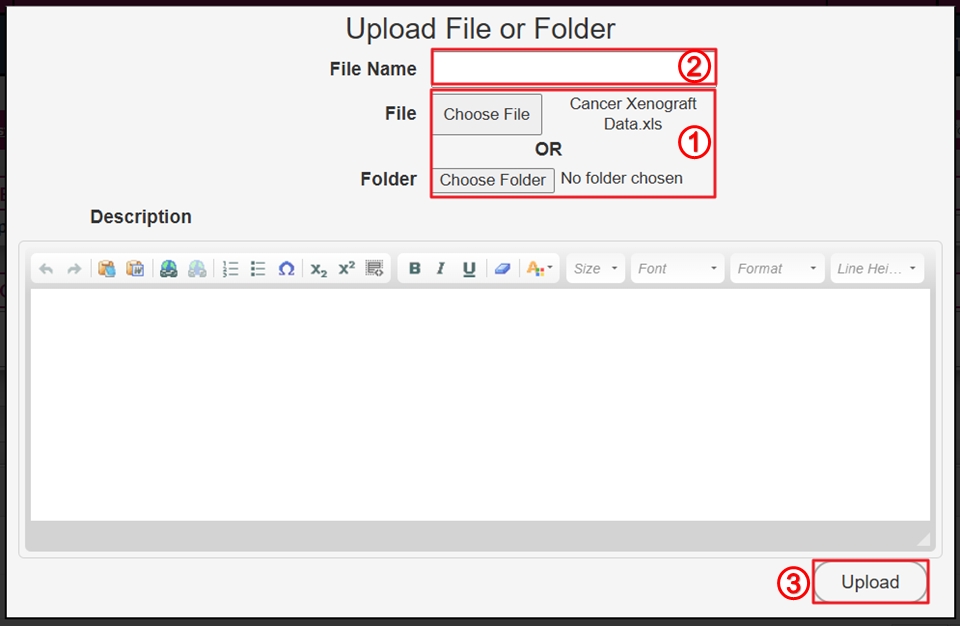
Modifying an Experiment's File Attachments
Once the files have been added and the experiment saved, you will have the option to change the file name and description using the pencil icon (1). Files and folders can be removed individually or in bulk. Please refer to the “Deleting Attachment Files or Folders” user guide for detailed instructions.
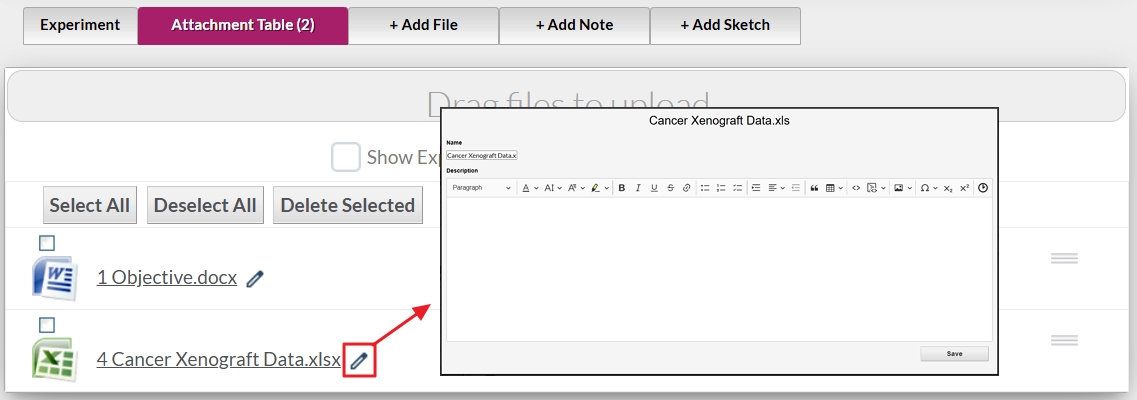
Arxspan Experiment File Attachment Considerations with Experiment PDF Generation
Arxspan does not restrict the type, number, or size of files uploaded; however, many browsers will limit you to 2 GB. Your internal network or home network provider may also limit the size of individual or total uploads. Please consider the following implications that file attachments may have on the PDF generation of your experiment:
- Any file that Arxspan does not render to a PDF preview will still display the file title, description, and date uploaded in the overall PDF version of the experiment. Currently supported file types for PDF rendering are:
- Microsoft Office (Word, PowerPoint, Excel, etc.)
- Image files (.jpeg, .png, etc.) except .tiff images
- PDF files
- Text files (.txt)
- Chemdraw files (.cdx & .cdxml)
- We do not support the PDF rendering of files with internal links to outside sources (an internal SharePoint, for example), password-protected files, and Excel files with macros or pivot tables. These may still be uploaded/attached to an Experiment, but please select the "Hide from PDF” option, as shown in the screenshot below.
![]()
- Although there are no restrictions on the allowed number of files attached to an Arxspan Experiment, we recommend including fewer than 100 file attachments in the Experiment's PDF Report to avoid disruptions in the rendering of the Experiment's PDF. If you have an Experiment with over 100 file attachments, please utilize the "Hide from PDF" option (as shown in the screenshot above) to ensure fewer than 100 file attachments are being included in the Experiment's PDF Report.




