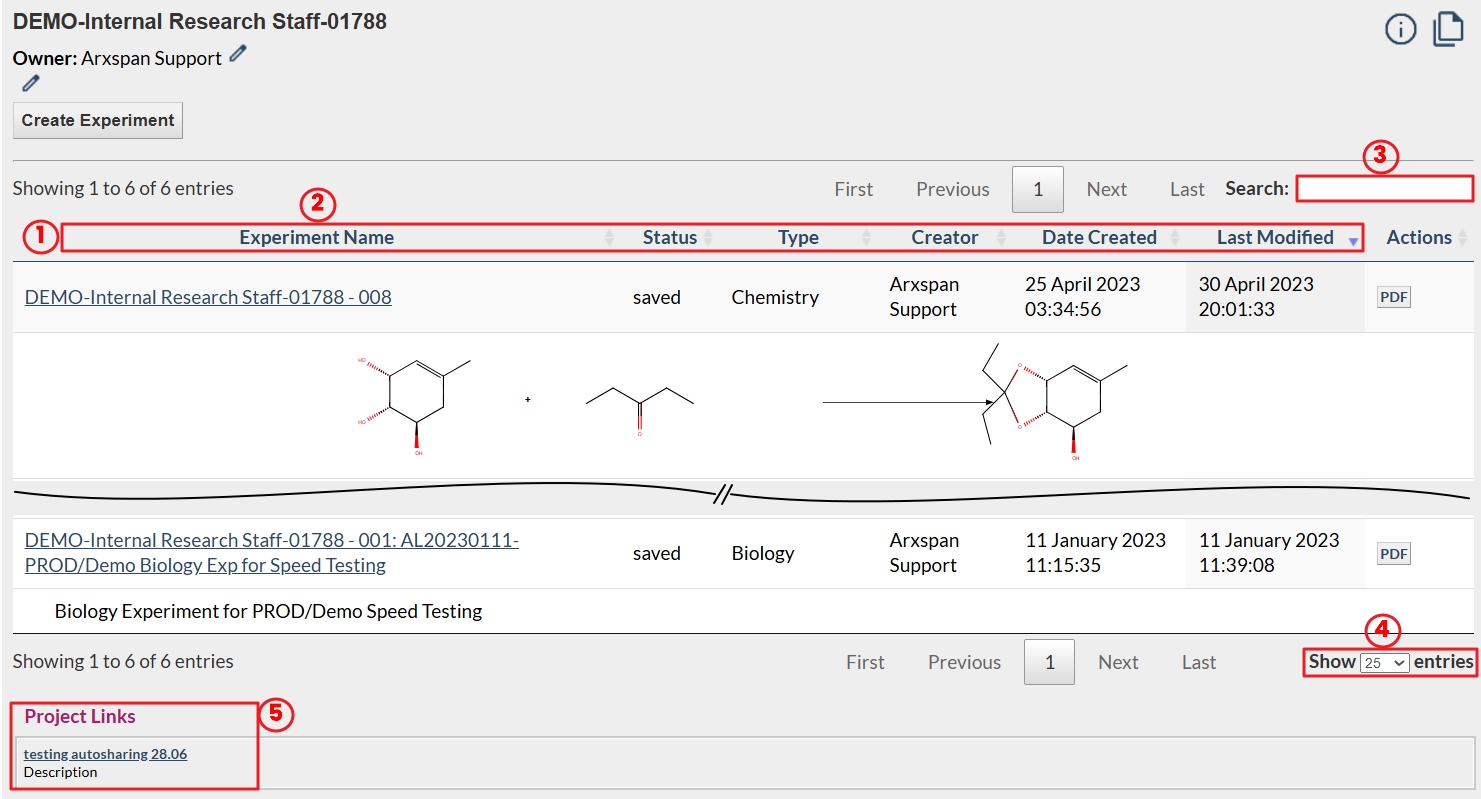Sep 05, 2025
 1999
1999
The Notebook Table of Contents (TOC) is the only location where you can view a complete list of all experiments created within a notebook. Other experiment lists are more focused and may not display every experiment.
There are two ways to access the notebook TOC:
Option 1: from the dashboard
- Select the Notebook option in the header bar on the dashboard page. This will display a list of notebooks, including your own and those shared with you by other users.
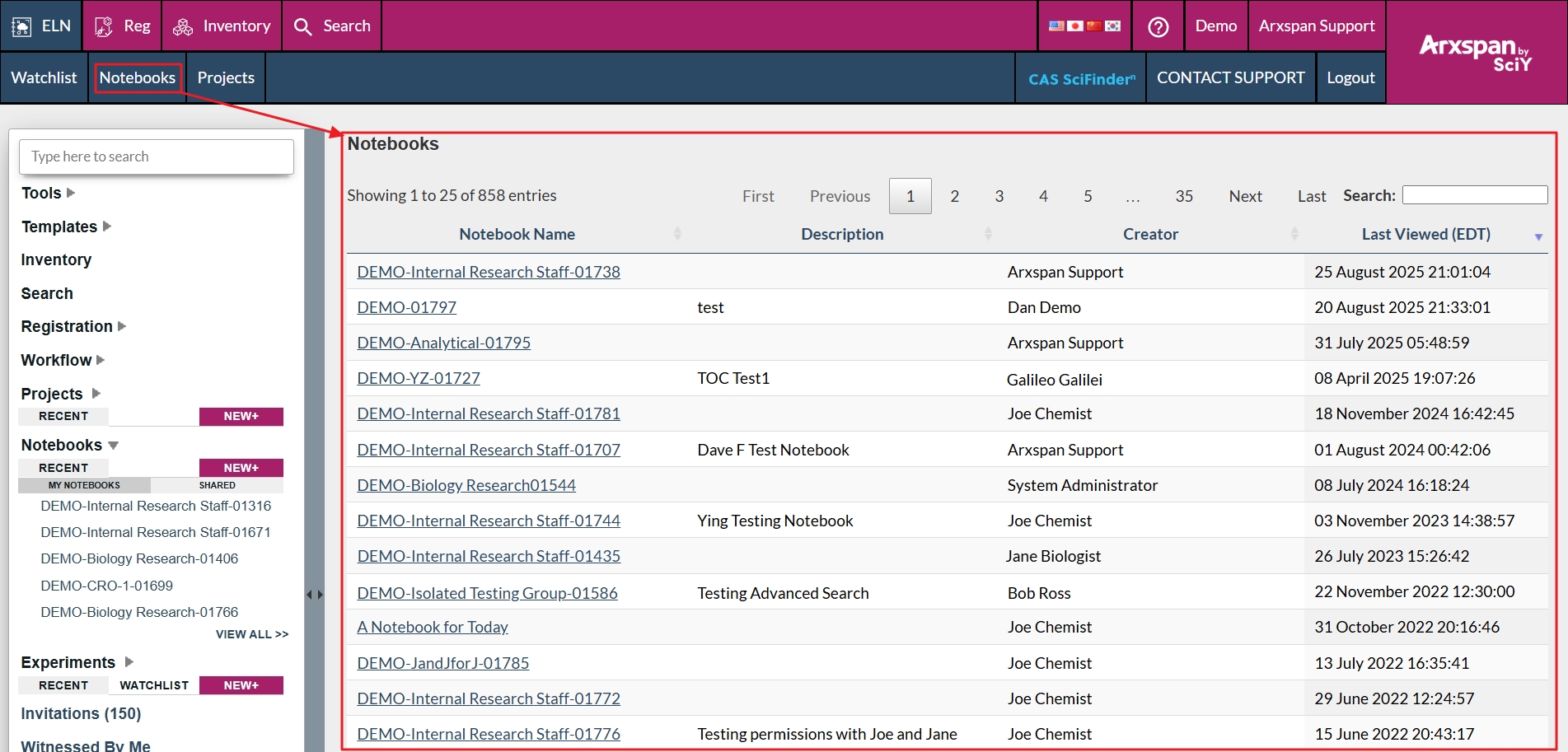
- Select the desired notebook from the list or use the search bar to find it by the keyword in user’s name, the notebook name, or the notebook description.
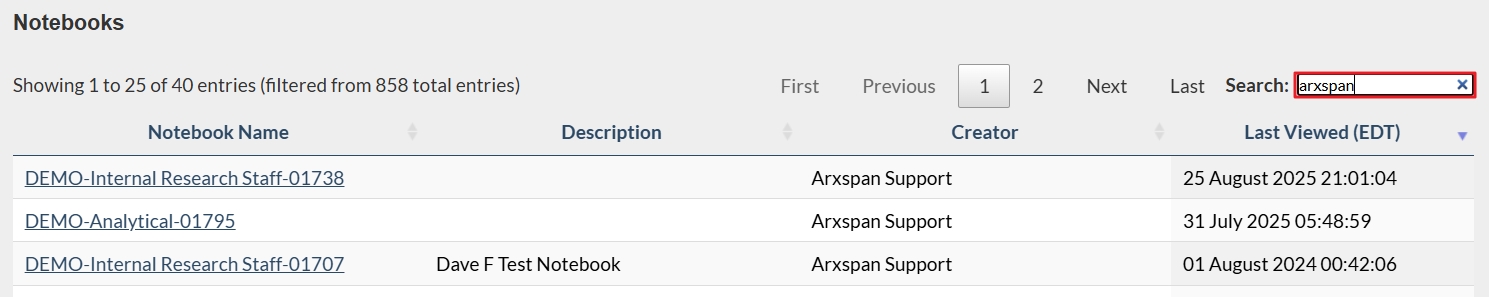
Option 2: from the left navigation panel
- In the left navigation panel, select My Notebooks to view notebooks you created, or Shared to view notebooks created by other users and shared with you.
- The Left Navigation bar will display the most recently viewed Notebooks. If the Notebook you are looking for is not displayed there, Click View All.
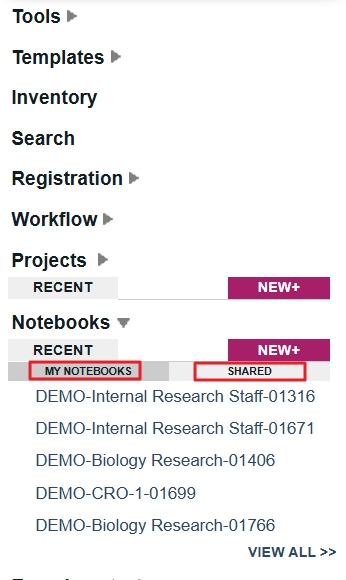
Viewing Experiments on the Notebook TOC page
Clicking a notebook name on the notebook list page opens the Notebook TOC page.
- You can sort the TOC by experiment name, status, experiment type, creation date, or last modified date. Click a column header to sort; clicking it again will reverse the sort order.
- Sorting by experiment name arranges experiments in numerical order, making it easier to locate a specific one.
Note: If the notebook contains more than 1,000 experiments, it's recommended to sort by creation date instead of experiment name for better result. - If you know the experiment number, you can enter it in the search box to quickly display the experiment.
- You can adjust the number of experiments displayed per page for easier viewing.
- If you're the notebook owner and the notebook is linked to a project, a link to the project will appear below the experiment list.