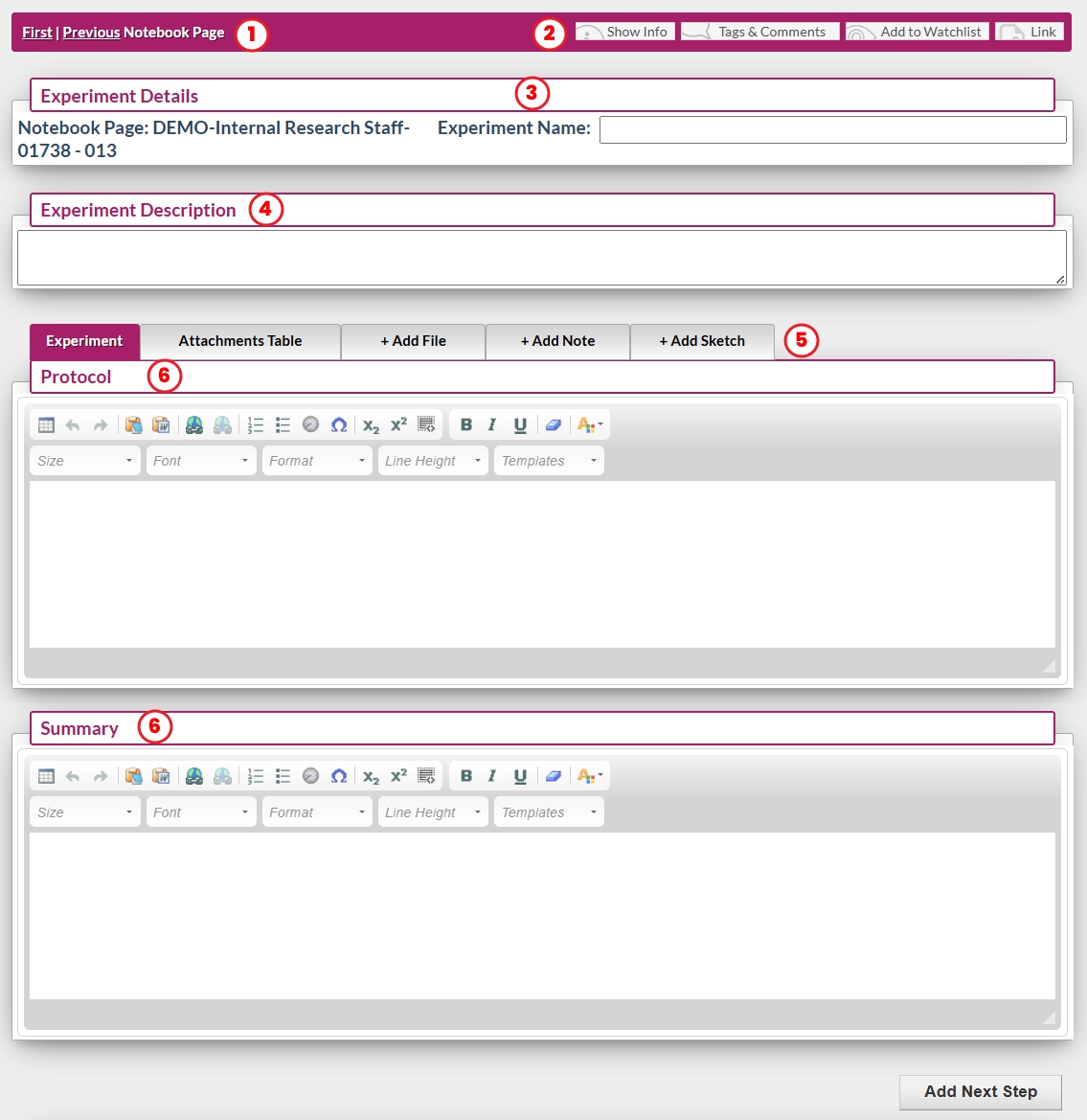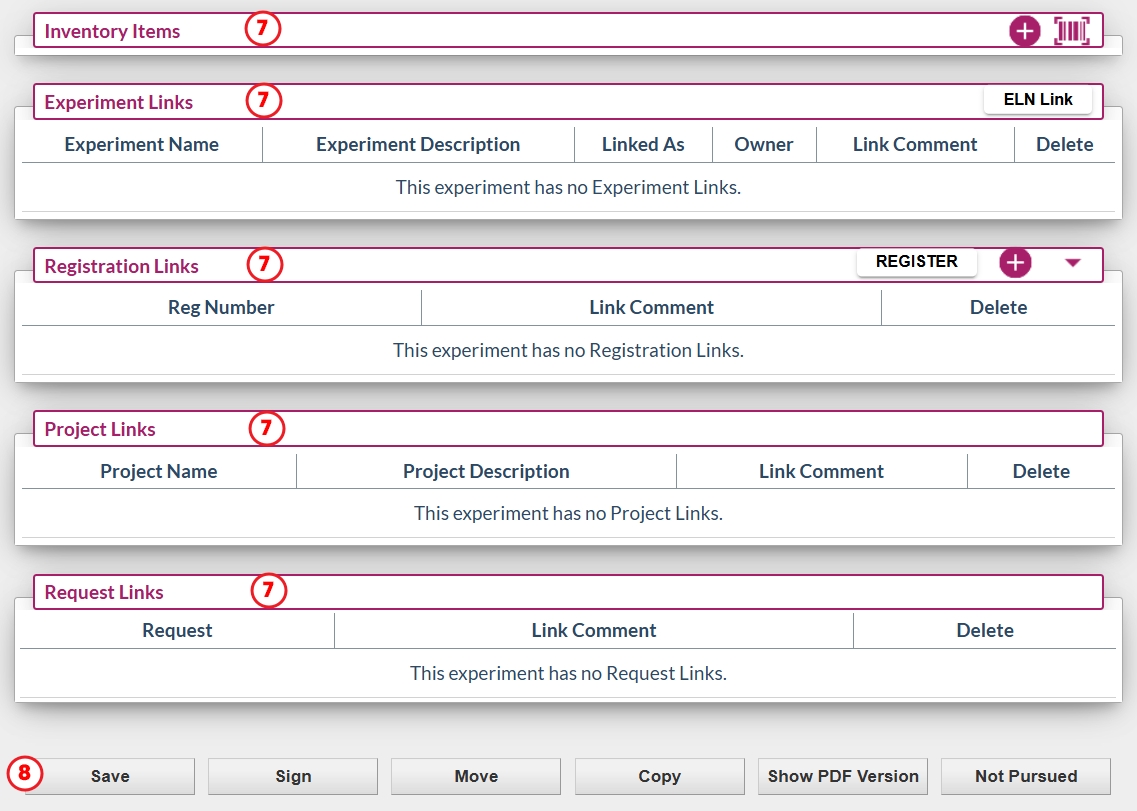Aug 27, 2025
 218
218
- Notebook Browsing Buttons: Use these buttons to ‘page’ through a notebook going from an experiment to the next, previous, first, or end of the notebook.
- Content Action Buttons:
- Show Info: Lists experiment owner, level of access, and the notebook the experiment is in.
- Tags and Comments: Select a standardized #hashtag to put on the experiment or write a comment. Anyone with read privileges can add tags and comments to an experiment.
- Watchlist: Adding an experiment to your watchlist will put it in your watchlist pane on the dashboard. You can then monitor progress on the experiment without opening it. Please refer to user guide “Manage Watchlist“ for more information.
- Link: This opens a submenu that allows for adding experiment, project and where applicable registration links to your experiment. Please refer to the following user guides for detailed instructions: Link Experiments to Experiments, Link Experiments to Projects, Link Experiment to Registration ID.
- Experiment Name –free text: This option must be enabled at the company level to be available. The free text experiment name lets the Scientist enter a descriptive name that appears at the top of the experiment and in tables of contents.
- Description Window: Allows for the addition of a more detailed description of the experiment and is included in the notebook TOC.
- Content Tabs: These tabs let you view different ‘layers’ of the experiment; the front page, attachments table, notes table or the freehand sketch tool.
- Content Windows: The content windows are free text sections with functionality similar to Microsoft word. They even include a paste from Word option. In the Biology experiment pictured below, there are a Protocol and a Summary section. Other experiment types have slightly different content windows, most notably the Chemistry experiment with a reaction scheme and stoichiometry table.
- Links Windows: These tables include all experiment, project, and registration links. All links are active and navigate to the item linked. This is also where links can be removed.
- Experiment Action Buttons: Perform experiment-wide actions such as Save, view PDF format, Move, Copy, and Sign and Close.