 1916
1916
When an experiment is complete and you wish to either close it or send it to a colleague for verification, you will need to initiate the sign and close process
The sign and close operation places a timestamped electronic signature at the end of the experiment and then renders the entire experiment, including applicable attachments, to a portable document format (.pdf) document. Once the experiment is closed, it can no longer be edited.
If you would like to review the experiment in its printable .pdf format before closing, you can click ‘Show PDF Version’. If you would like to sign without a preview, you can sign from experiment view using the "Sign" option at the bottom of the page.
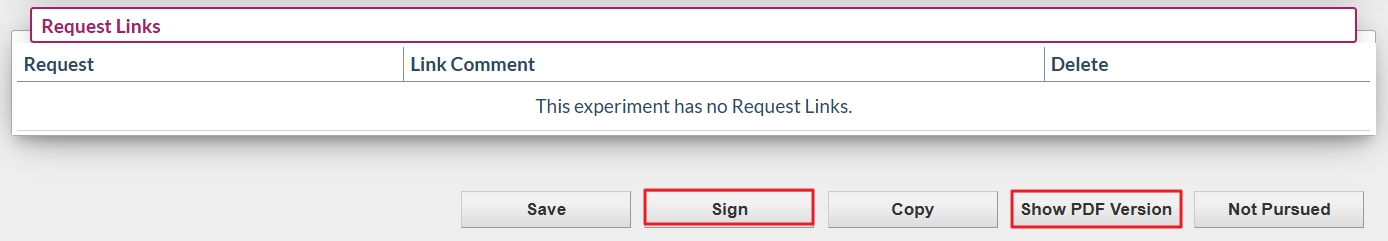
From the PDF view, you can initiate the signing process or navigate back to the experiment view.
When you begin the signing process, you will select a witness or No witness if you do not perform witnessing at your company. The witness will receive a notification that you have closed your experiment and have requested that they witness it.
If you have collaborators in your experiment, they will all be sent notifications that the experiment requires them to countersign. Only collaborators who have made changes are required to sign. The selected witness will not receive witness notification until all experiment authors sign off.
If you find errors after beginning the signing process, there are a few options to reopen your experiment. The first option is to use the reopen feature if it is available to you. If not, proceed to the next suggestion. The second option would be to contact your witness and ask them to reject the request you have sent them. The third option would be to contact your administrator and request to have the experiment be reopened. This action will be recorded in the permanent audit trail of the experiment and requires the person to reject or reopen to add a note about why the experiment was reopened. This note is also a permanent part of the record.





