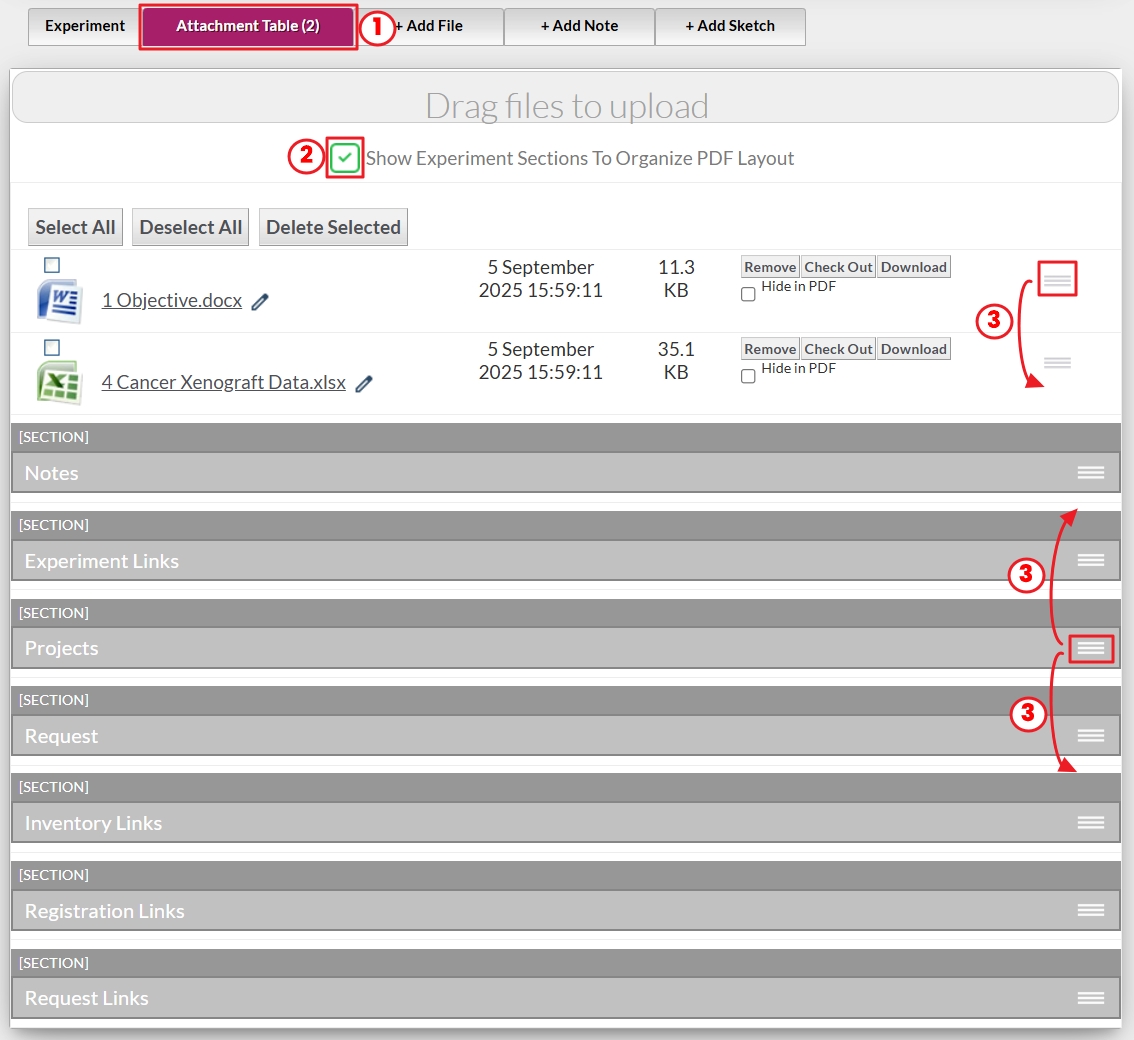Sep 05, 2025
 228
228
Changing the order of attachments or experimental sections in the final PDF can be done from the Attachment Table tab within the experiment.
- Click the Attachment Table tab.
- Check the box next to “Show Experiment Sections To Organize PDF Layout.” All experiment sections and attachment files currently included in the experiment will be displayed.
- To rearrange items, click and hold the “hamburger” icon, then drag the section or attachment to the desired location. These changes will be saved, and when you sign and close the experiment, the final PDF will reflect the order you set.